7 mobile applications that will make your trip easier
Posted by: kirsty_wilson in Travel General, tags: Technology, Travel TipsWhen travelling, you need all the help you can get. Traditional maps are now outdated, but there are several apps for your smartphone or tablet you can use. From communicating to finding specific locations, here are seven apps that will make your trip easier.

Google Maps
Imagine all the maps in the world at the palm of your hand – that is what Google Maps essentially is about. Available for all sorts of Android-, OSX- and PC-based devices, it will assist you not only pinpoint the exact location you are looking for, but also measure the distance between two places – this is of great help to me in big cities like Tokyo and New York – give you directions and allow you a 360° view of certain places.
TripAdvisor
Another app available for basically all known platforms, this is a mobile version of a popular website. It allows a detailed search of hotels, restaurants and other venues you are looking for when travelling, but it also heavily relies on customer reviews. These feedbacks give you the real picture of a certain location and I always read them when choosing where to stay.
WiFi Finder
When in another country, even a neighboring one, you have to pay attention to roaming regulations and not use your mobile data package. That is why it is essential to find Wi-Fi and an app like this is more than useful. It scans available connections better than your device’s default app and alerts you which are free and ready to use.
A popular social network – also available on all devices – has a location-tracking option, so you can see all the photos taken at a spot you want to visit. This allowed me to prepare for my last year’s trip to Rome better. Moreover, it has a hashtag search, so you can view photos with certain city tags.
Google Translate
This great app can be used even by professional translators when they get stuck on a specific word, but it is more than handy when abroad, too. For example, I had a great conversation with an elderly Chinese man in Paris once – he spoke no English, I spoke no Chinese, but we used Google Translate and managed to understand each other just fine.
Trippeo
This app is used by business- and travel-oriented people who want to calculate their spending. It is basically an expense tracking app that collects receipt data – both online and physical – and calculates how much money you have spent, providing you with a list of expenses. When on a trip, it helps you a lot because it is connected to your credit card and tracks even the smallest expenses you could easily forget – I always forget postcards and stamps, for example.
AccuWeather
There is a difference between wearing a sweater on a hot summer day and leaving your house without a jacket when it is -10°C. That difference lies in whether you know weather conditions or not, and with AccuWeather, you will always be updated. Extended forecasts and minute-to-minute synchronization are available and even how certain weather affects your health.
Other Apps
In the sea of travel apps, you do not need to install them all, but opt for an efficient combination of these seven essentials and perhaps one or two made specifically for a certain city. Foursquare is also useful – when I was in Rome, I found the best bars in Trastevere by reading the recommendations of locals on this app.
About the author
Marie Nieves, student of economics who loves unusual trips and have a plan to travel the whole world. She has always loved to travel, and she loves to talk about her experiences. On her travels she likes to read poetry and prose and loves to surf the Internet. Photography lover.
Find Marie on Facebook or follow her on Twitter and G+.

 I watched a documentary about this rainforest and it caught my imagination. Fancy using today’s technology ‘Google Earth’ and discovering a forgotten rainforest deep in the mountainous north of Mozambique! The video below is an interview with Dr Julian Bayliss about the discovery back in 2005 and further links to news articles from the time. Extraordinary stuff!
I watched a documentary about this rainforest and it caught my imagination. Fancy using today’s technology ‘Google Earth’ and discovering a forgotten rainforest deep in the mountainous north of Mozambique! The video below is an interview with Dr Julian Bayliss about the discovery back in 2005 and further links to news articles from the time. Extraordinary stuff!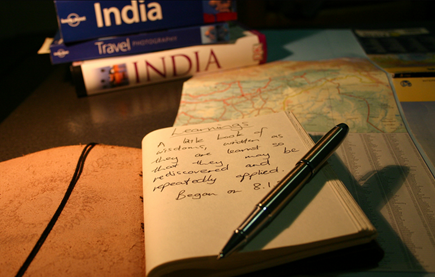

 One of the joys of working remotely is that you can take your work with you anywhere. You may want to work from home one day, in a café the next or even in the park. Having a good laptop makes this possible. However, if you are transporting your laptop around with you, you will want to ensure that it is as portable as possible, and this means choosing one that is lightweight.
One of the joys of working remotely is that you can take your work with you anywhere. You may want to work from home one day, in a café the next or even in the park. Having a good laptop makes this possible. However, if you are transporting your laptop around with you, you will want to ensure that it is as portable as possible, and this means choosing one that is lightweight.
 Entries (RSS)
Entries (RSS)